We have released new version of BetaPlayApp Live web UI version 0.9.3 . Some of improvements are:
- *.apk file upload changed workflow
- short pulling for sync data
We have released new version of BetaPlayApp Live web UI version 0.9.3 . Some of improvements are:
We have been participated on GDG (Google Developer Group in Bratislava) with presentation about Testing Android Apps. Slides are shared here.
We have updated our SDK to version 0.2.0 please download: http://betaplayapp.com/downloads/BetaplaySDK.zip, read version history: http://betaplayapp.com/versions
We have released new version 0.9.2 with following improvements:
Live UI is the frontend for BetaPlayApp (BPA) used by developer to manage logs, users, permissions, etc… . In this manual we will describe most of it’s features.
We decided collect minimum informations needed to run our app, therefore you need to provide only 3 of them to us: email, password and your project name (if you want to have one). If you do not provide project name, than you can participate or you has been invited by somebody else, to participate in her project. 
For every project, you can invite users you wish to work with. For each invited user we send email, you can customize if you wish, if user already exist we just add them to your project.
For every project you can register unlimited number of applications, for each app we generate unique key, we call it FormKey. This key you use later with your app sdk . 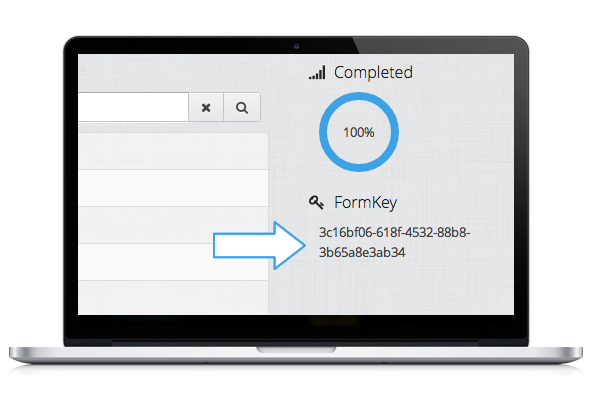
With BetaPlayApp(BPA) we provide simple SDK witch uses HttpClient to POST json data to BetaPlayApp api server. BPA SDK is open-source and you can review on GitHub. Here we describe how to use it:
Example how to use:
|
1 2 3 4 5 6 7 8 9 10 11 12 |
<code>MyCustomApplication.java: import org.acra.annotation.ReportsCrashes; import com.betaplay.sdk.Betaplay; @ReportsCrashes(formKey = "{your form key here}", formUri = "https://betaplayapp.com/api/log") public class MyCustomApplication extends Application { @Override public void onCreate() { Betaplay.init(this); super.onCreate(); } } </code> |
Don’t forget on your manifest:
|
1 2 3 4 5 6 7 8 9 10 11 12 13 14 15 16 17 |
<code>AndroidManifest.xml <manifest xmlns:android="…" package="your.package" android:versionCode="1" android:versionName="1.0"> <!-- This is important --> <uses-permission android:name="android.permission.READ_LOGS"/> <uses-permission android:name="android.permission.INTERNET"/> <application android:name="com.yourpackage.MyCustomApplication" android:debuggable="true"> </application> </code> |